. Log in to the online student portal via the following link: https://portal.psut.edu.jo.
- Choose SIS.
- Choose "Online Services".
- Click on "Service Request".
- Choose from the menu the “Request to withdraw study at university” service.
- A clearance application will be submitted automatically.
- From the list of reasons, choose the reason.
- Click on "Confirm".
- A confirmation code is sent to the phone or e-mail; please check your email.
- Visit the Deanship of Student Affairs to hand over your student ID.
- Visit the library.
- Visit the School laboratories.
- Visit the Finance Department.
- Visit the Deanship of Admission and Registration.

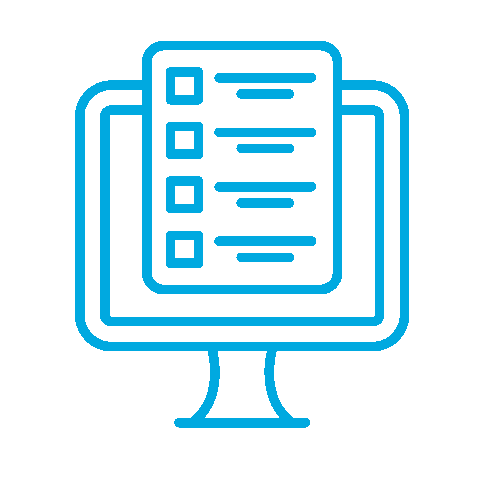 PSUT Portal
PSUT Portal